티스토리 뷰
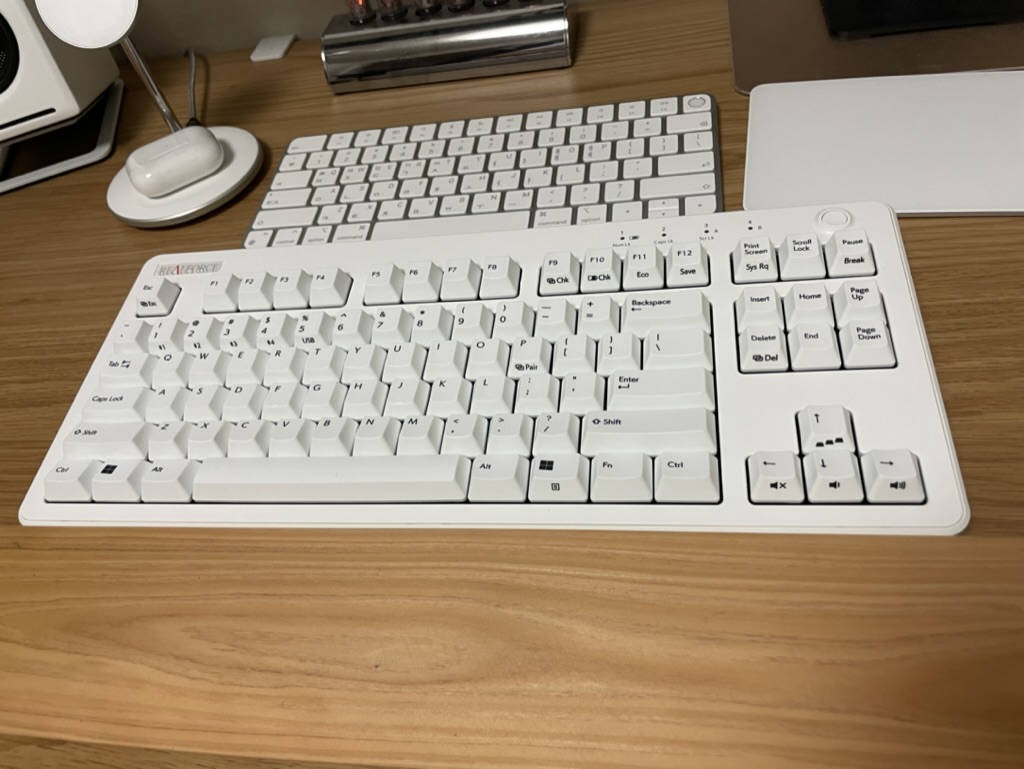
리얼포스 R3를 구입했다.
다만 MBP와 WINDOWS 데스크탑에 함께 사용하려다보니 전환기능이 있어야 했는데, 마침 리얼포스R3는 A, B 타입 두가지로 각각의 키를 매핑해서(USB연결후 전용프로그램으로 가능) 사용할 수 있었다.
그런데 단축키를 아무리 봐도 전환을 위한 단축키를 찾을 수 없었는데...
약 1주일간의 바보짓 끝에 드디어 발견했다.
그냥 전원이 들어와있는 상태에서 전원 버튼을 한 번 누르면 전환되더라...
그래서 팁이라기보다는 그냥 단순히 바보짓한거 기록...
아래 1부터 4까지의 램프는 현재 연결된 블루투스 기기 번호를 확인할 때도 사용한다.

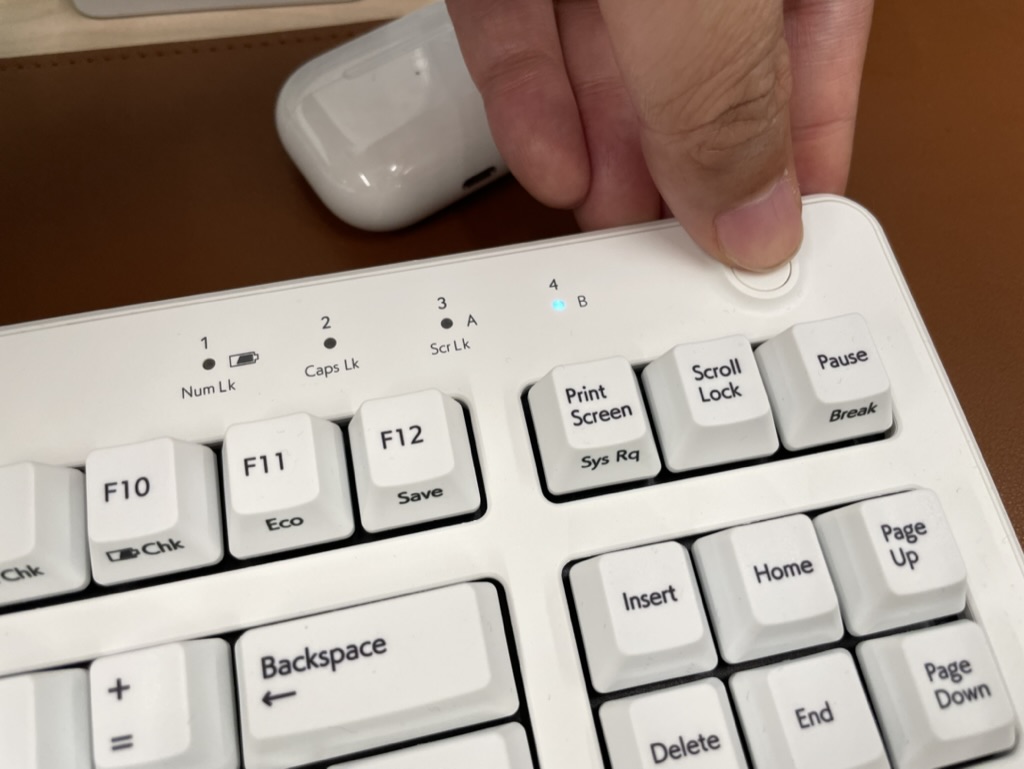
확인해보니 RealForce 공식 소프트웨어 찾아 검색해서 들어오시는 분들도 계시길래 추가
윈도우용
https://www.realforce.co.jp/en/support/download/keyboard_win.html
Download | REALFORCE | Premium Keyboard, PBT, Capacitive Key Switch
2021.04.01 Ver. 2.0.5 The following models are supported. AGAZ31 (R2-JP3-BK) AGAZ32 (R2-JP3-IV) AHAZ31 (R2TL-JP3-BK) AHAZ32 (R2TL-JP3-IV) AGBLT3 (R2SA-US3-TB-L) AGBLT4 (R2SA-US4-TB-L) AHBLT3 (R2TLSA-US3-TB-L) AHBLT4 (R2TLSA-US4-TB-L) 2020.10.19 Ver. 2.
www.realforce.co.jp
맥용
https://www.realforce.co.jp/en/support/download/keyboard_mac.html
Download | REALFORCE | Premium Keyboard, PBT, Capacitive Key Switch
2021.07.27 Ver. A0.14 / A0.15 Fixed a problem where key presses to put the PC to sleep would not work. Fixed a problem where the Japanese keyboard layout would not be set to Japanese when connected to an iPad. 2020.07.15 Ver. A0.14 Fixed the problem th
www.realforce.co.jp
